Download TikTok stories without watermark
TikTok Story Downloader by SnapTik is a free tool that allows you to download TikTok stories without watermark in MP4 format and HD, Full HD, or even 4K quality. You can use this tool on your smartphone, tablet, personal computer, or laptop without installing any application. Copy the TikTok story link and enter it in the address field(at the top of this page), and we will do the rest.
TikTok stories were added to this popular platform in 2022 and quickly became one of the most popular features of TikTok. Since TikTok stories can only be accessible for up to 24 hours, you will inevitably have to save them. With the help of our TikTok story downloader tool, you can easily save any TikTok stories in high quality (720p HD, 1080p, 4K) for offline watching.
How to download a story from TikTok without watermark ?
To download a TikTok story without any watermarks/logos using SnapTik, Just follow these steps:
Step 1: Copy Link
On the TikTok application, open the story that you want to save, click on the Share button, and then select the Copy Link option.
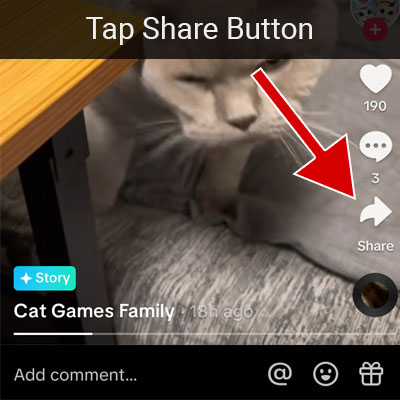
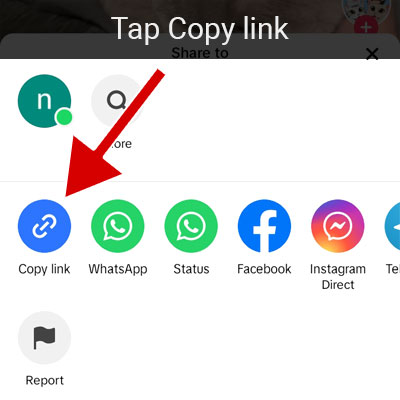
Step 2: Paste the Link
Return to this page, paste the copied link into the address field(at the top), and press the Download button.
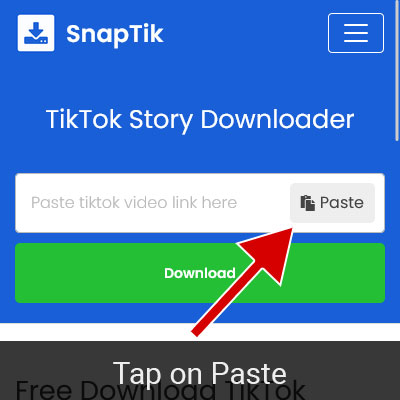
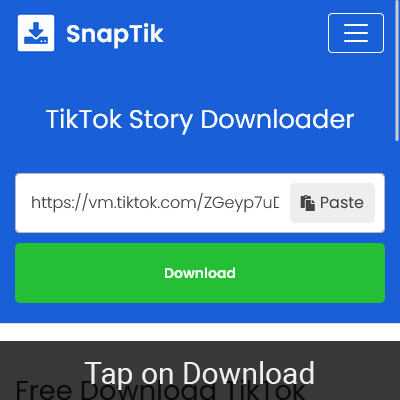
Step 3: Download Story
SnapTik will process the TikTok Story Link in seconds. Then, the list of video files will be displayed; find your desired quality and click on its Download button.
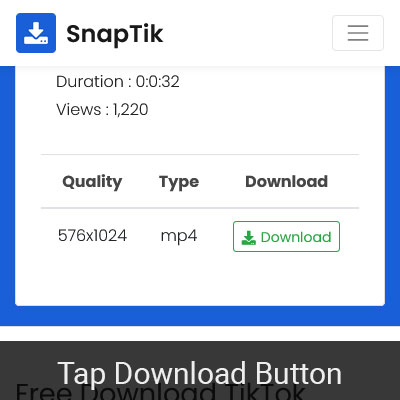
Why we need TikTok story downloader ?
TikTok allows users to download stories, but users face the challenge of the downloaded stories having a watermark/TikTok logo. To eliminate this challenge, you can use the Story Downloader tool to save TikTok stories cleanly with original quality and in MP4 format.
TikTok Story Downloader Features
-
No watermarkUsing our TikTok story downloader tool, you can save TikTok stories cleanly without any watermark, logo, or bouncing username.
-
Cross Platform CompatibilityIt is a web-based tool that you can use through a web browser on your smartphone, tablet, laptop, or computer.
-
Completely freeThis tool is completely free and unlimited, and you can download as many TikTok stories as you want with the help of this TikTok Story Saver.
-
Easy To UseThe process of downloading TikTok stories using SnapTik is very simple. You don't need to install an app to download the TikTok story. Copy the TikTok story link and enter it into the address field.
-
MP4 DownloadsThis tool is also known as a TikTok Story To MP4 Converter. It allows you to easily save TikTok stories without watermarks in MP4 format, a popular video format supported by all devices and operating systems.
Frequently asked questions
1. On the TikTok application, open your desired story. Tap on the Share button and then select the "Copy Link" option.
2. Open your web browser and navigate to https://snaptik.kim website. Paste the copied link into the address field and tap on the Download button.
3. SnapTik will process the TikTok Story Link in seconds. Then, the list of video files will be displayed; find your desired quality and click on its Download button.
TikTok stories will be saved in your browser's default downloads folder. In the browser settings, you can see or change the default path of downloaded files.
In the web version of TikTok, viewing stories is still impossible. But you can download the story by transferring the story link from your mobile phone to your computer. To do this, follow the steps below:
1. Open the TikTok application on your mobile phone and go to the story you want to save. Tap the Share button and select the "Copy Link" option.
2. Go to the Inbox section of the TikTok application and click on the Plus(+) icon. Tap on your username in the friends list. Paste the link in the message box and send it to yourself.
3. Open a web browser on your computer and go to the TikTok official website. Navigate to the Messages section (you must be logged in). Find your username in the list of chats and click on it. Then, right-click on the story link and select the "Copy Link Address" option.
4. Open a new tab on your web browser and go to https://snaptik.kim/ website. Click on the "Story Downloader" at the top of the page.
5. Paste the copied link into the address field and Press the "Download" button.
6. SnapTik will process the TikTok Story Link in seconds. Then, a list of video files will be displayed; find your desired quality and click on its Download button.
Yes, of course, this tool is fully free and unlimited.
SnapTik does not keep a copy of the stories that users download. Also, SnapTik does not store and track users download history in any way, which makes SnapTik completely anonymous.
Note: SnapTik is not a product/tool of TikTok. We have no relationship with TikTok or ByteDance Ltd. Our goal is only to help TikTok users, so they can download our TikTok videos without any logo or complications. Thank you for choosing SnapTik!